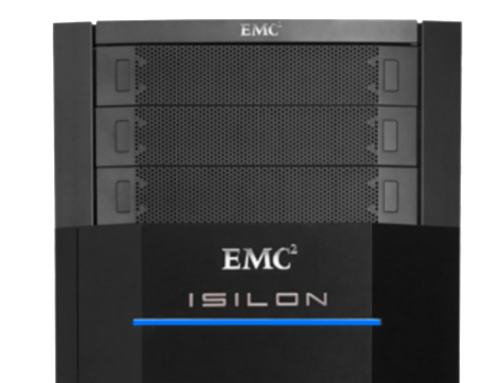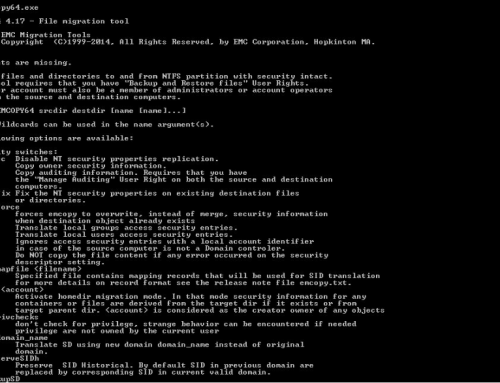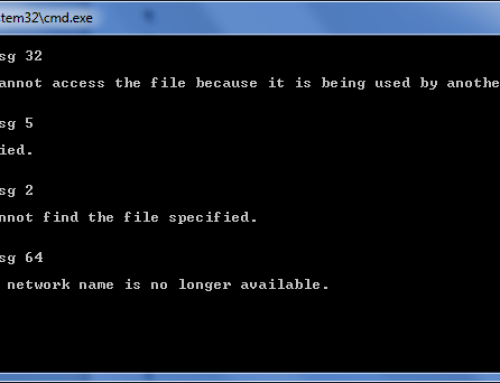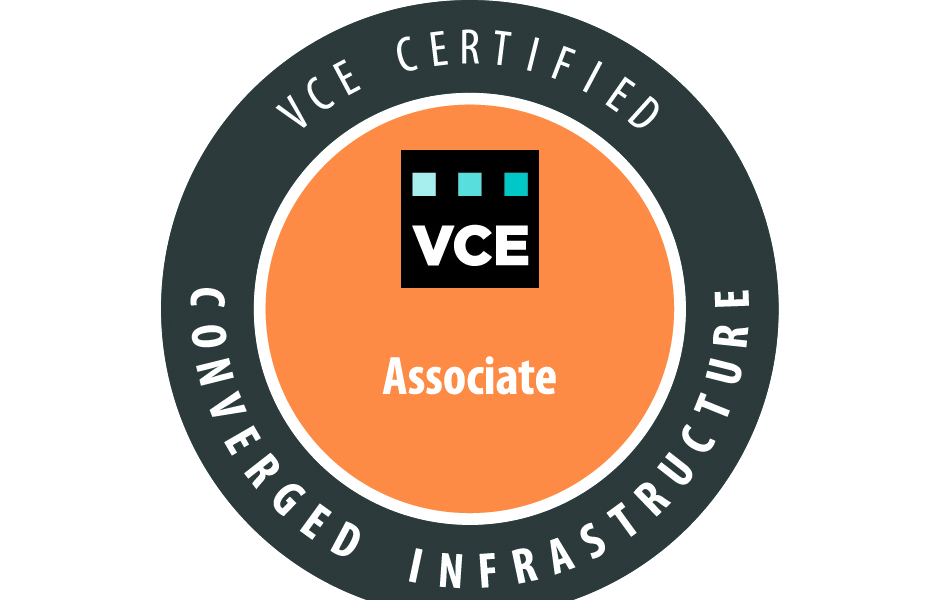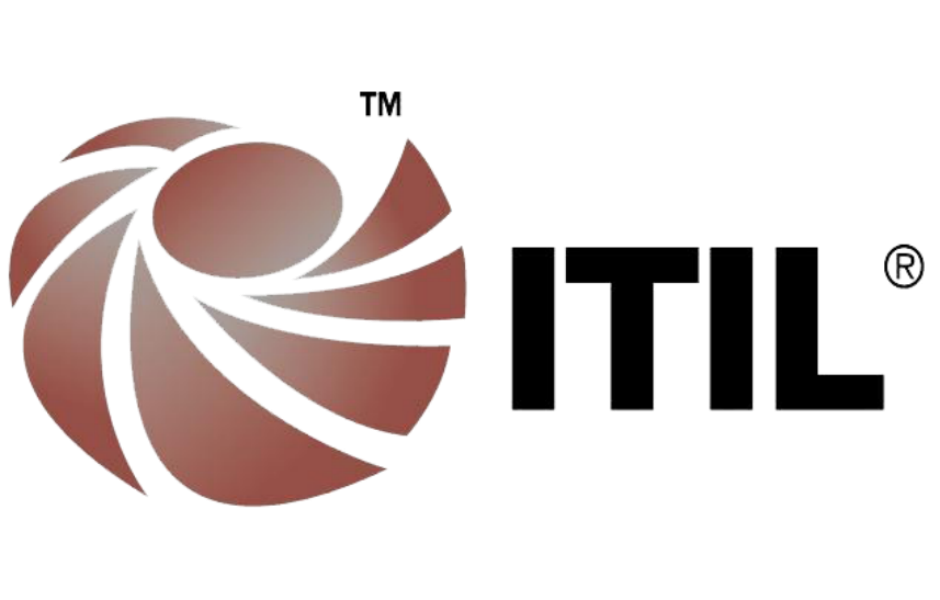There is a sizing tool available that will help you decide what type of nodes and the quantity that you should consider for your environment.
In general when designing and sizing a new Isilon Cluster storage array the following points needs to be taken into consideration:
- How many Active users: will help with sizing for number nodes and type
- How many Connected users: will help with sizinf for number nodes and type
- Network Throughput: will be used for SyncIQ sizing and client bandwidth
- Total Directories: will help with understanding tree walking time
- Total Files: will help with understanding tree walking time
- Average file age: will help with sizing for the node type
- Average file size: will help with sizing for number of nodes and type
- Archving: will help with sizing for type of nodes
- Number of shares: will help with sizing for number of nodes and type
- Encrypting enabled on data hosted in the Isilon: will help with sizing for type of nodes
- Deduplication: will help with licensing conseredation
- AV enabled on storage: will help with sizing for the antivirus servers
- Protocols used
- Desktop OS
Isilon hardware:
- S-nodes and X-nodes are generally built for client connections; There is a recommended limit on the number of connected/active client that each node can handle this number keeps changing when newer OneFS version.
- X- Node are generally built for archiving data and not recommended for client connections.
When building an environment that will host more than 10,000 users, consider the following changes to enhance the cluster performance:
Shares:
- Use variable expansion for your home directories
SmartPools
- SmartPools write first on S-nodes or X-nodes then push down the files to NL-nodes
- All client connections should connect to S-nodes or X-nodes and no connection to NL-nodes
- PSTs: Filepool rules move all PST to NL-nodes “Note PST is NOT recommended in NAS’s if you can make sure there is no PST’s hosted on your NAS it will be better”
SyncIQ
- SyncIQ reports – try to change the policy to retain the SyncIQ reports for one month, less document to retain on the NAS.
AntiVirus
- Change the AV to Scan on close
- Change AV Maximum file size to be scanned to 1GB
- AV Reports – try to change the AV report retention for a month, less documents to retain on the NAS.
Maintenance Jobs
- Change Smartpool job to run weekly
- Change FS Analyzer to run once a week
Cluster General Settings
- Enable Oplocks in SMB Shares – This is enabled by default, but client might disable it for old applications
- Enable GNA (Global Name Acceleration) – This is important to have
- Data Access Pattern: Random – if it is being used by home shares then all files are random and small files
- Change Access Time Tracking to once a week – This is disabled by default.