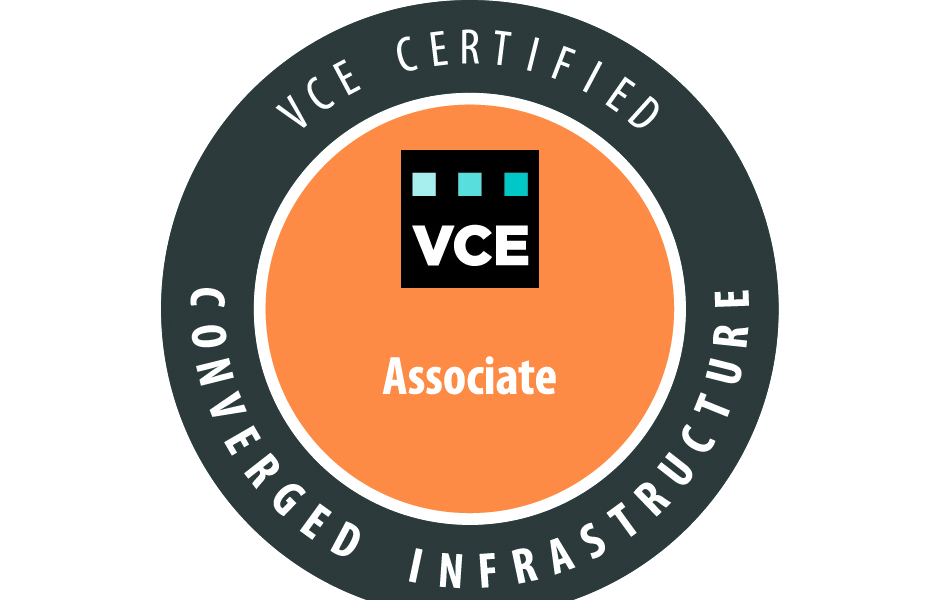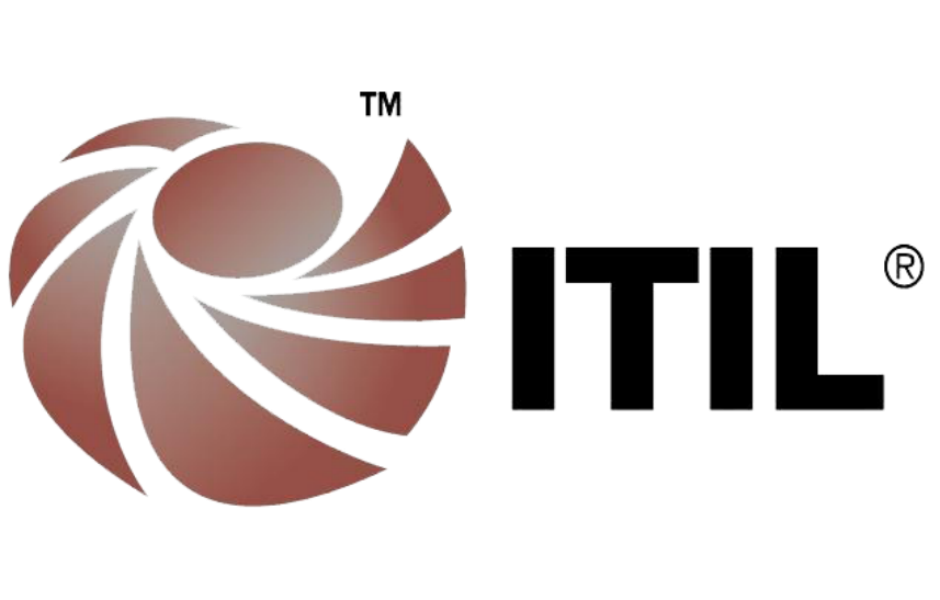As you already noticed when working with VPLEX is that VPLEX masks the back-end array LUN ID and present to the client with different internal VPLEX UIDS.
The reason for that is because VPLEX technically virtualize the back-end array(s). So with VPLEX you are not attached to a specific array, and VPLEX have the ability to change your underneath storage array/location without affecting client presented LUN(s).
Another issue that you will notice is that VPLEX can take several back-end array LUNs and present them as one device to a server, this is why you will only deal with VPLEX UIDS instead of back-end array LUN ID.
The following procedure will demonstrate how to match the back-end array LUN ID to VPLEX UIDS (assuming that you have used the a full LUN from the back-end array and presented it using VPLEX as a device to the server).
| Array LUN# | VPLEX VPD ID – WWN | Server – WWN |
|---|---|---|
| 36B9 | xxxxxxxxxxxxxxxxxxxxxxxxxxc23ead | Disk9 : xxxxxxxxxxxxxxxxxxxxxxxxxxc23ead |
VPLEX Side:
PowerPath Windows Side: