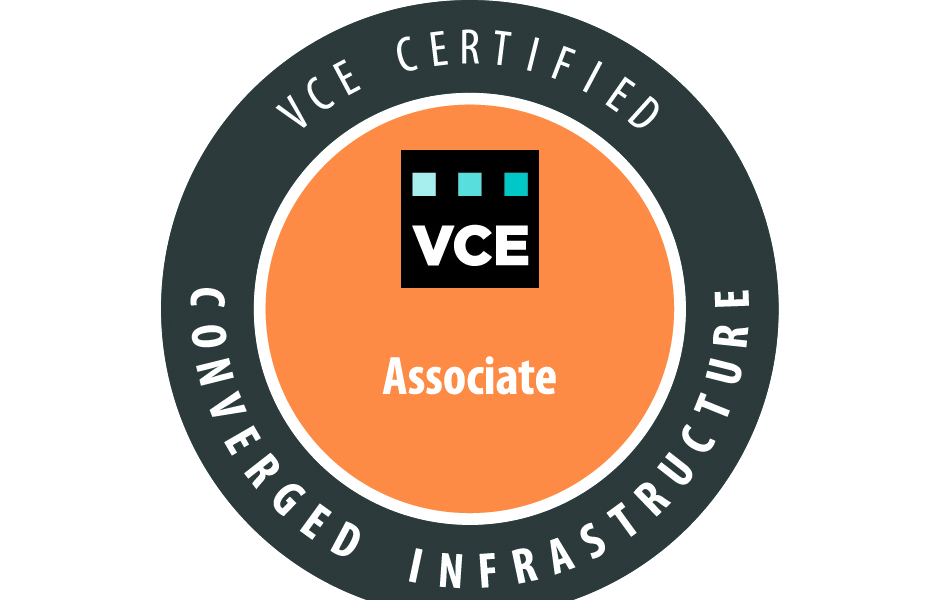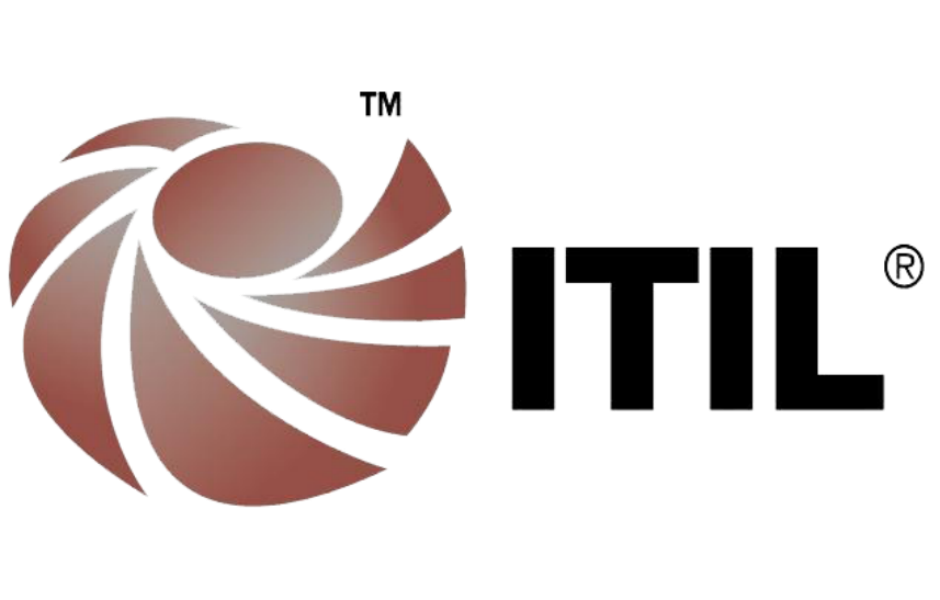Red Hat Kickstart is used to prepare an answer file to perform unattended operating system installation and configuration.
It is mainly used at large sites or sites that require easy installation and demand consistent installation or configuration on all PC’s or servers.
To install kickstart:
To create a kickstart configuration:
The screens above illustrate number of basic options, it is self-explanatory, we can create several configurations files based on system architecture and software options.
Note: you can configure the root password in the anaconda configuration file, if you did, be careful to secure the .cfg file, as the password is saved in this file
Select if you are going to perform a new installation or an upgrade installation, and the location of the redhat source data.
Select if you want to install a new boot loader, if you want to password protect GRUB menu.
Select the options for the redhat partition, including clearing the MBR or not, customizing the partition layout or use the default.
Select to add network device, and if you want the device to be dhcp or static id address.
Select the level of encryption for the shadow file, the default is SHA512, you can also select to add different kinds of server authentication to the server.
Select the SElinux level, and if you want to enable the firewall.
Select if you want to install X windows server.
Select the custom packages that you want to install.
This is where you can add any custom script that run before the installation.
This is where you can add any custom script that run after the installation.
If we would like to check the kickstart configuration file for errors you can run the following command
If you did not see any results, this means that the file has no errors.
To run an unattended installation:
Turn on the machine you want to build
press TAB to interrupt boot
add the following to the end of the line: