PowerPath Migration Enabler is a server based block level migration tool, used to migrate data between arrays as a transparent migration with no client impact.
There are several ways to migrate data from one VMAX to another:
- Using a replication tool like SRDF
- Using file based migration tool like emcopy or rsync
- Using server based migration tool like PowerPath Migration Enabler (PPME).
PowerPath Migration Enabler is a component of PowerPath. It is a block level migration tool, this is an important point to understand as block level migration do not fix any file system alignments, and it will migrate the data in the LUN exactly as it was on the old LUN.
PPME can migrate data to a same or bigger size LUN but not to a smaller size LUN.
Starting from PowerPath 5.7 SP1 PPME is installed by default with PowerPath and no longer needs a separate license.
In this exercise we will demonstrate how to migrate 2 devices from DMX array to VMAX array
We will be assuming that the server information is as the following:
Server Name: demoserver001
OS: Windows2008 Server
SAN Devices: 2 devices attached from the DMX
- 1 device – log
- 1 device – data
We will also assume that the storage fiber zoning is already done to attach both arrays to the server
The steps will be
- Step 1: Storage pool checking
- Step 2: TDEV Creation
- Step 3: Meta’s Creation
- Step 4: Binding the Meta’s to pools
- Step 5: Create Storage groups and add Metas to SG
- Step 6: Create mapping to the storage FA’s
- Step 7: verify hosts wwn are logged
- Step 8: Create host alias
- Step 9: Create initiator groups
- Step 10: create masking view
- Step 11: prepare and run PPME migration
- Step 12: finalize PPME migration
- Step 13: cleanup stage
Step 1:( storage pool checking)
Check Thin pools to figure out where are we going to add the TDEVs:
command: symcfg -sid VMAX001 list -thin -pool -GB -detail
example:
C:\Documents and Settings\demousr>symcfg -sid VMAX001 list -thin -pool -GB -detailSymmetrix ID: VMAX001
S Y M M E T R I X T H I N P O O L S
———————————————————————————————————————————-
Pool Flags Dev Total Usable Free Used Full Subs Shared
Name PTESL Config GBs GBs GBs GBs (%) (%) GBs
—————- ———- —————— ———— ———— ———— ————- —— —— ———-
FSR5_1 TFFEI RAID-5(3+1) 102936.1 102936.1 36615.7 66321.0 64 92 0.0
FSR5_2 TFFEI RAID-5(3+1) 102936.1 102936.1 36615.7 66321.0 64 92 0.0
FSSATR6_1 TSFBI RAID-6(6+2) 102936.1 102936.1 36615.7 66321.0 64 92 0.0
Total ———— ———— ———— ————- —— —— ———-
GBs 308808.3 308808.3 109847.1 198963.0 64 92 0.0
Legend:
(P)ool Type:
S = Snap, R = Rdfa DSE T = Thin
(T)echnology:
S = SATA, F = Fibre Channel, E = Enterprise Flash Drive, M = Mixed, – = N/A
Dev (E)mulation:
F = FBA, A = AS400, 8 = CKD3380, 9 = CKD3390, – = N/A
(S)tate:
E = Enabled, D = Disabled, B = Balancing
Disk (L)ocation:
I = Internal, X = External, M = Mixed, – = N/A
Step 2: (TDEV Creation)
Check the TDEVs creation:
command: symconfigure -sid VMAX001 -cmd “create dev count=11, size=65520, emulation=FBA, config=TDEV;” prepare -v
example:
C:\Documents and Settings\demousr>symconfigure -sid VMAX001 -cmd “create dev count=11, size=65520, emulation=FBA, config=TDEV;” prepare -v
Execute a symconfigure operation for symmetrix ‘VMAX001’ (y/[n]) ? y
A Configuration Change operation is in progress.
Please wait…Establishing a configuration change session……………Established.
Processing symmetrix VMAX001
{
create dev count=11, size=65520 cyl, emulation=FBA, config=TDEV, mvs_ssid=0;
}
Performing Access checks………………………………………..Allowed.
Checking Device Reservations………………………………….Allowed.
Validating configuration changes……………………………..Validated.
New symdevs: 4B12:4B1C [TDEVs]
Closing configuration change request……………………….Closed.
Terminating the configuration change session…………..Done.The configuration change session has completed successfully.
Create the TDEVs:
Note: in this example we are creating 11 TDEV’s with 60GB TDEV sizesexample:
C:\Documents and Settings\demousr>symconfigure -sid VMAX001 -cmd “create dev count=11, size=65520, emulation=FBA, config=TDEV;” commit -vExecute a symconfigure operation for symmetrix ‘VMAX001’ (y/[n]) ? yA Configuration Change operation is in progress.
Please wait…Establishing a configuration change session……………Established.
Processing symmetrix VMAX001
{
create dev count=11, size=65520 cyl, emulation=FBA, config=TDEV, mvs_ssid=0;
}Performing Access checks…………………………………………Allowed.
Checking Device Reservations…………………………………..Allowed.
Initiating COMMIT of configuration changes……………..Queued.
COMMIT requesting required resources……………………Obtained.
Step 002 of 018 steps………………………………………………Executing.
Step 004 of 018 steps………………………………………………Executing.
Step 008 of 018 steps………………………………………………Executing.
Step 016 of 019 steps……………………………………………….Executing.
Step 016 of 019 steps……………………………………………….Executing.
Local: COMMIT……………………………………………………..Done.New symdevs: 4B29:4B33 [TDEVs] Terminating the configuration change session…………..Done.The configuration change session has successfully completed.
Step 3: (Meta’s Creation)
Check the metas creation:
Note: we created TDEV’s numbers from 4B29 to 4B33, next step is to create two metas
- 4B29 will be used for log with only one TDEV 4B29 and will add them to storage group FSR5_1
- 4B2A will be used for data with TDEV’s 4B2A, 4B2B, 4B2C, 4B2D, 4B2E, 4B2F, 3B30, 4B31, 4B32, 4B33 and will add them to storage group FSR5_2
command: symconfigure -sid VMAX001 -cmd “form meta from dev 4B2A, config=striped, stripe_size=1920; add dev 4B2B:4B33 to meta 4B2A;” prepare -v
example:
C:\Documents and Settings\demousr\Desktop>symconfigure -sid VMAX001 -cmd “form meta from dev 4B2A, config=striped, stripe_size=1920; add dev 4B2B:4B33 to meta 4B2A;” prepare -v
Execute a symconfigure operation for symmetrix ‘VMAX001’ (y/[n]) ? y
A Configuration Change operation is in progress. Please wait…
Establishing a configuration change session……………Established.
Processing symmetrix VMAX001
{
form meta from dev 4B2A config=Striped, stripe_size=1920;add dev 4B2B:4B33 to meta 4B2A;
}
Performing Access checks……………………………………Allowed.
Checking Device Reservations……………………………..Allowed.
Locking devices…………………………………………………..Locked.
Validating configuration changes…………………………Validated.
Closing configuration change request…………………..Closed.
Terminating the configuration change session………Done.
The configuration change session has completed successfully.
Create the metas:
command: symconfigure -sid VMAX001 -cmd “form meta from dev 4B2A, config=striped, stripe_size=1920; add dev 4B2B:4B33 to meta 4B2A;” commit -v
example:
C:\Documents and Settings\demousr\Desktop>symconfigure -sid VMAX001 -cmd “form meta from dev 4B2A, config=striped, stripe_size=1920; add dev 4B2B:4B33 to meta 4B2A;” commit -v
Execute a symconfigure operation for symmetrix ‘VMAX001’ (y/[n]) ? y
A Configuration Change operation is in progress. Please wait…
Establishing a configuration change session……………Established.
Processing symmetrix VMAX001
{
form meta from dev 4B2A config=Striped, stripe_size=1920;
add dev 4B2B:4B33 to meta 4B2A;
}
Performing Access checks…………………………………………Allowed.
Checking Device Reservations…………………………………..Allowed.
Locking devices………………………………………………………..Locked.
Initiating COMMIT of configuration changes……………..Queued.
COMMIT requesting required resources…………………….Obtained.
Step 005 of 031 steps………………………………………………..Executing.
Step 009 of 031 steps………………………………………………..Executing.
Step 012 of 031 steps…………………………………………………Executing.
Step 026 of 031 steps………………………………………………..Executing.
Local: COMMIT………………………………………………………Done.
Terminating the configuration change session…………….Done.
The configuration change session has successfully completed.
Step 4: (Binding the Meta’s to pools)
Bind Metas to pools:
. symconfigure -sid VMAX001 -cmd “bind tdev 4B2A to pool FSR5_2 preallocate size=ALL;” commit -v -nopexample:
C:\Documents and Settings\demousr\Desktop>symconfigure -sid VMAX001 -cmd “bind tdev 4B29 to pool FSR5_1 preallocate size=ALL;” commit -v -nopA Configuration Change operation is in progress.
Please wait…Establishing a configuration change session……………Established.
Processing symmetrix VMAX001
{
bind tdev 4B29 to pool FSR5_1 preallocate size=all cyl ;
}Performing Access checks………………………………………Allowed.
Checking Device Reservations………………………………..Allowed.
Locking devices……………………………………………………..Locked.
Committing configuration changes………………………….Started.
Binding devices……………………………………………………..Done.
Allocating devices…………………………………………………..Started.
Committing configuration changes…………………………..Committed.
Terminating the configuration change session…………..Done.
The configuration change session has successfully completed.C:\Documents and Settings\demousr\Desktop>symconfigure -sid VMAX001 -cmd “bind tdev 4B2A to pool FSR5_2 preallocate size=ALL;” commit -v -nopA Configuration Change operation is in progress.
Please wait…Establishing a configuration change session………………….Established.
Processing symmetrix VMAX001
{
bind tdev 4B2A to pool FSR5_2 preallocate size=all cyl ;
}Performing Access checks………………………………………..Allowed.
Checking Device Reservations………………………………….Allowed.
Locking devices………………………………………………………Locked.
Committing configuration changes…………………………..Started.
Binding devices……………………………………………………….Done.
Allocating devices……………………………………………………Started.
Committing configuration changes……………………………Committed.
Terminating the configuration change session……………Done.
The configuration change session has successfully completed.
Step 5: (Create Storage groups and add Metas to SG)
command:
symaccess -sid VMAX001 -type storage -name demoserver001_db create
symaccess -sid VMAX001 -type storage -name demoserver001_log create
symaccess -sid VMAX001 -type storage -name demoserver001 create
symaccess -sid VMAX001 -type storage -name demoserver001 add -sg demoserver001_db
symaccess -sid VMAX001 -type storage -name demoserver001 add -sg demoserver001_log
Note: We only add the meta head to the storage groups
symaccess -sid VMAX001 -name demoserver001_log -type storage add devs 4B29
symaccess -sid VMAX001 -name demoserver001_db -type storage add devs 4B2A
to verify
command: symaccess -sid VMAX001 -type storage show demoserver001
example:
C:\Documents and Settings\demousr\Desktop>symaccess -sid VMAX001 -type storage show demoserver001
Symmetrix ID : VMAX001
Storage Group Name : demoserver001
Last updated at : 02:24:48 PM on Thu Nov 13,2014
Number of Storage Groups : 2
Storage Group Names : demoserver001_db (IsChild)
demoserver001_log (IsChild)
Devices : 4B29:4B2A
Masking View Names
{
None
}
Step 6: (Create mapping to the storage FA’s)
list all ports
command: symaccess -sid VMAX001 list -type port
example:
C:\Documents and Settings\demousr>symaccess -sid VMAX001 list -type port
Symmetrix ID : VMAX001
Port Group Name
——————————–
10e0
10e1
8f0
8f0_9f0
9f0
list specific ports
command: symaccess -sid VMAX001 show 8f0_9f0 -type port
example:
C:\Documents and Settings\demousr>symaccess -sid VMAX001 show 8f0_9f0 -type port
Symmetrix ID : VMAX001
Port Group Name : 8f0_9f0
Last updated at : 01:59:11 PM on Mon Jun 16,2014
Director Identification
{
FA-8F:0
FA-9F:0
}
Masking View Names
{
None
}
Verify the mapping on 8f0 and 9f0:
command: symcfg -sid VMAX001 -dir 8F -p 0 -address -available list
example:
C:\Documents and Settings\demousr>symcfg -sid VMAX001 -dir 8F -p 0 -address -available list
Symmetrix ID: VMAX001
Director Device Name Attr Address
——————————— —————————– —- ————–
Ident Symbolic Port Sym Physical VBUS TID LUN
——– ————– —– —– ——————- ——- —— —–
FA-8F 08F 0 0ACE Not Visible 0 00 000
– 0A35 Not Visible (M) 0 00 001
– 0A39 Not Visible (M) 0 00 002
– 0A3D Not Visible (M) 0 00 003
– 0A81 Not Visible 0 00 004
– AVAILABLE 0 00 005 *
Total ——
Verify that the luns are still not taken by someone else
command: symaccess -sid VMAX001 list -type stor -dev 4B29
. symaccess -sid VMAX001 list -type stor -dev 4B2A
example:
C:\Scripts\demousr>symaccess -sid VMAX001 list -type stor -dev 4B29
Symmetrix ID : VMAX001
Storage Group Name
——————————–
demoserver001
demoserver001_log
C:\Scripts\demousr>symaccess -sid VMAX001 list -type stor -dev 4B2A
Symmetrix ID : VMAX001
Storage Group Name
——————————–
demoserver001
demoserver001_db
Create a text.txt file and add the following to it:
map dev 4B29 to dir 8f0:0 target=0, lun=005;
map dev 4B2A to dir 8f0:0 target=0, lun=006;
map dev 4B29 to dir 9f0:0 target=0, lun=005;
map dev 4B2A to dir 9f0:0 target=0, lun=006;
Run the text file:
command: symconfigure -sid VMAX001 -file map.txt preview -v
. symconfigure -sid VMAX001 -file map.txt prepare -v
. symconfigure -sid VMAX001 -file map.txt commit -v
example:
C:\Scripts\demousr>symconfigure -sid VMAX001 -file map.txt commit -v
Execute a symconfigure operation for symmetrix ‘VMAX001’ (y/[n]) ? y
A Configuration Change operation is in progress. Please wait…
Establishing a configuration change session……………Established.
Processing symmetrix VMAX001
{
map dev 4B29 to dir 8F:0 lun=005;
map dev 4B2A to dir 8F:0 lun=006;
map dev 4B29 to dir 9F:0 lun=005;
map dev 4B2A to dir 9F:0 lun=006;
}
Performing Access checks…………………………………..Allowed.
Checking Device Reservations……………………………..Allowed.
Locking devices…………………………………………………..Locked.
Initiating COMMIT of configuration changes……….Queued.
COMMIT requesting required resources………………Obtained.
Step 004 of 028 steps…………………………………………Executing.
Step 006 of 028 steps…………………………………………Executing.
Step 013 of 028 steps………………………………………….Executing.
Local: COMMIT………………………………………………..Done.
Terminating the configuration change session………Done.
The configuration change session has successfully completed.
Check again after running the command
command: symcfg -sid VMAX001 -dir 8F -p 0 -address -available list
example:
C:\Scripts\demousr>symcfg -sid VMAX001 -dir 8F -p 0 -address -available list
Symmetrix ID: VMAX001
Director Device Name Attr Address
——————————— —————————– —- ————–
Ident Symbolic Port Sym Physical VBUS TID LUN
——– ————– —– —– ——————- ——- —— —–
FA-8F 08F 0 0ACE Not Visible 0 00 000
– 0A35 Not Visible (M) 0 00 001
– 0A39 Not Visible (M) 0 00 002
– 0A3D Not Visible (M) 0 00 003
– 0A81 Not Visible 0 00 004
– 4B29 Not Visible 0 00 005
– 4B2A Not Visible (M) 0 00 006
– AVAILABLE 0 00 007 *
Total —-
C:\Scripts\demousr>symcfg -sid VMAX001 -dir 9F -p 0 -address -available list
Symmetrix ID: VMAX001
Director Device Name Attr Address
——————————— —————————– —- ————–
Ident Symbolic Port Sym Physical VBUS TID LUN
——– ————– —– —– ——————- ——- —— —–
FA-9F 09F 0 0ACE Not Visible 0 00 000
– 0A35 Not Visible (M) 0 00 001
– 0A39 Not Visible (M) 0 00 002
– 0A3D Not Visible (M) 0 00 003
– 0A81 Not Visible 0 00 004
– 4B29 Not Visible 0 00 005
– 4B2A Not Visible (M) 0 00 006
– AVAILABLE 0 00 007 *
Total —-
Step 7: verify hosts wwn are logged
command: symaccess -sid VMAX001 list logins -wwn 10000000c988179e
. symaccess -sid VMAX001 list logins -wwn 10000000c988179f
example:
C:\Documents and Settings\demousr>symaccess -sid VMAX001 list logins -wwn 10000000c988179e
Symmetrix ID : VMAX001
Director Identification : FA-8F
Director Port : 0
User-generated Logged On
Identifier Type Node Name Port Name FCID In Fabric
————————– ——– —————— ————— ——– —— ——
10000000c988179e Fibre NULL NULL 057026 Yes Yes
C:\Documents and Settings\demousr>symaccess -sid VMAX001 list logins -wwn 10000000c988179f
Symmetrix ID : VMAX001
Director Identification : FA-9F
Director Port : 0
User-generated Logged On
Identifier Type Node Name Port Name FCID In Fabric
————————– ——– —————— ————— ——– —— ——
10000000c988179f Fibre NULL NULL 067026 Yes Yes
Step 8: Create host alias
command: symaccess -sid VMAX001 -wwn 10000000c988179e rename -alias demoserver001/A
. symaccess -sid VMAX001 -wwn 10000000c988179f rename -alias demoserver001/B
example:
C:\Documents and Settings\demousr>symaccess -sid VMAX001 list logins -dirport 8F:0
Symmetrix ID : VMAX001
Director Identification : FA-8F
Director Port : 0
User-generated Logged On
Identifier Type Node Name Port Name FCID In Fabric
————————– ——– —————— ————— ——– —— ——
10000000c988179e Fibre demoserver001 A 057026 Yes Yes
C:\Documents and Settings\demousr>symaccess -sid VMAX001 list logins -dirport 9F:0
Symmetrix ID : VMAX001
Director Identification : FA-9F
Director Port : 0
User-generated Logged On
Identifier Type Node Name Port Name FCID In Fabric
————————– ——– —————— ————— ——– —— ——
10000000c988179f Fibre demoserver001 B 067026 Yes Yes
Step 9: Create initiator groups
Assuming: Fiber Switch 1: 10000000c988179e; Fiber Switch 2: 10000000c988179f
command: symaccess -sid VMAX001 -name demoserver001 -type initiator create -consistent_lun
. symaccess -sid VMAX001 -name demoserver001 -type initiator -wwn 10000000c988179e add
. symaccess -sid VMAX001 -name demoserver001 -type initiator -wwn 10000000c988179f add
after executing the above commands check if the Initiator groups are created
command: symaccess -sid VMAX001 show demoserver001 -type init
example:
C:\Documents and Settings\demousr>symaccess -sid VMAX001 show demoserver001 -type init
Symmetrix ID : VMAX001
Initiator Group Name : demoserver001
Last updated at : 01:11:08 PM on Wed Nov 19,2014
Host Initiators
{
WWN : 10000000c988179e [alias: demoserver001/A]
WWN : 10000000c988179f [alias: demoserver001/B]
}
Masking View Names
{
None
}
Parent Initiator Groups
{
None
}
Step 10: create masking view
command: symaccess -sid VMAX001 create view -name demoserver001 -sg demoserver001 -pg 8f0_9f0 -ig demoserver001
Step 11: prepare and run PPME migration
check powerpath version
command: powermt version
example:
C:\>powermt version
EMC powermt for PowerPath (c) Version 5.7 SP 2 (build 447)
setup PPME migration on demoserver001
loging to demoserver001, make sure to run command line as administartor
This is an example table to know which LUN is going where:
- old: disk 2 to new: disk 4
- old: disk 3 to new: disk 5
setup PPME:
command: powermig setup -techType hostcopy -src harddisk2 -tgt harddisk4 -throttleValue 5
. powermig setup -techType hostcopy -src harddisk3 -tgt harddisk5 -throttleValue 5
example:
C:\>powermig setup -techType hostcopy -src harddisk2 -tgt harddisk4 -throttleValue 5
Setup migration? [yes]/no: y
Migration Handle = 1
C:\>powermig setup -techType hostcopy -src harddisk3 -tgt harddisk5 -throttleValue 5
Setup migration? [yes]/no: y
Migration Handle = 2
start PPME:
command: powermig sync -all or powermig sync -handle 1
example:
C:\>powermig sync -all
Start sync for handle 1 ? [yes]/no: y
Start sync for handle 2 ? [yes]/no: y
=================================================
Hnd Source Target Tech State
=== ========= ========== ======== ===========
1 harddisk2 harddisk4 HostCopy syncing(0%)
2 harddisk3 harddisk5 HostCopy syncing(0%)
check PPME:
command: powermig query -all
example:
C:\>powermig query -all
Handle: 1
Source: harddisk2 (599.85 GB)
Target: harddisk4 (599.85 GB, thin)
Technology: HostCopy
Migration state: syncing
Throttle Value: 5
Percent InSync: 0% (108.00 MB copied)
Sync Start Time: Fri Nov 21 09:55:19 2014
Total Sync Time: 42 seconds
Recent Throughput: 3.02 MB/s (99.50 MB in 33 seconds)
Estimated Time To Completion (using recent throughput): 56h34m45s
Estimated Completion Time: Sun Nov 23 18:30:46 2014
Handle: 2
Source: harddisk3 (59.99 GB)
Target: harddisk5 (59.99 GB, thin)
Technology: HostCopy
Migration state: syncing
Throttle Value: 5
Percent InSync: 0% (96.75 MB copied)
Sync Start Time: Fri Nov 21 09:55:25 2014
Total Sync Time: 36 seconds
Recent Throughput: 2.69 MB/s (96.75 MB in 36 seconds)
Estimated Time To Completion (using recent throughput): 6h20m19s
Estimated Completion Time: Fri Nov 21 16:16:20 2014
command: powermig info -all
example:
C:\>powermig info -all
=============================================
Hnd Source Target Tech State
=== ========= ========== ======== =======
1 harddisk2 harddisk4 HostCopy syncing
2 harddisk3 harddisk5 HostCopy syncing
Step 12: finalize PPME migration
when PPME sync is completed switch the source handles with target handles
command: powermig info -all
example:
C:\Windows\system32>powermig info -all
====================================================
Hnd Source Target Tech State
=== ========= ========== ======== ==============
1 harddisk2 harddisk4 HostCopy sourceSelected
2 harddisk3 harddisk5 HostCopy sourceSelected
command: powermig selectTarget -all or powermig selectTarget -handle 1
example:
C:\Windows\system32>powermig selectTarget -all
Transition to targetSelected state for handle 1 ? [yes]/no: y
====================================================
Hnd Source Target Tech State
=== ========= ========== ======== ==============
1 harddisk2 harddisk4 HostCopy targetSelected
2 harddisk3 harddisk5 HostCopy targetSelected
commit handles
command: powermig commit -handle all or powermig commit -handle 1
example:
C:\Windows\system32>powermig commit -handle 1
Commit migration for handle 1 ? [yes]/no: y
C:\Windows\system32>powermig commit -handle 2
Commit migration for handle 2 ? [yes]/no: y
command: powermig info -all
example:
C:\Windows\system32>powermig info -all
===============================================
Hnd Source Target Tech State
=== ========= ========== ======== =========
1 harddisk2 harddisk4 HostCopy committed
2 harddisk3 harddisk5 HostCopy committed
Step 13: cleanup stage
delete PPME handles
command: powermig cleanup -handle all or powermig cleanup -handle 1
example:
C:\Windows\system32>
Cleanup migration for handle 1 ? [yes]/no: y
Unzone the server from the old array
login to the host and delete all the dead paths from the old arrays
command: powermt check
example:
C:\Windows\system32>
Warning: symm device path xxxxxxx is currently dead.
Do you want to remove it (y/n/a/q)? y
check the masking before deleting it
command: symmaskdb -sid DMX001 -wwn 10000000c988179e list devs
symmaskdb -sid DMX001 -wwn 10000000c988179f list devs
example:
C:\Documents and Settings\demousr>symmaskdb -sid DMX001 -wwn 10000000c988179e list devs
Symmetrix ID : DMX001
Originator Port wwn : 10000000c988179e
User-generated Name : 10000000c988179e/10000000c988179e
Sym Dev LUN
Name Dir:P Physical Device Name VBUS TID SYMM HOST Attr Cap(MB)
—— —– ———————– —- — —- —- —- ——-
3E5A 3C:0 Not Visible 0 0 33 N/A 61425
3E5B 3C:0 Not Visible 0 0 e8 N/A (M) 614250
C:\Documents and Settings\demousr>symmaskdb -sid DMX001 -wwn 10000000c988179f list devs
Symmetrix ID : DMX001
Originator Port wwn : 10000000c988179f
User-generated Name : 10000000c988179f/10000000c988179f
Sym Dev LUN
Name Dir:P Physical Device Name VBUS TID SYMM HOST Attr Cap(MB)
—— —– ———————– —- — —- —- —- ——-
3E5A 14C:0 Not Visible 0 0 33 N/A 61425
3E5B 14C:0 Not Visible 0 0 e8 N/A (M) 614250
Unmask the devices from wwns on DMX001 array
command: symmask -sid DMX001 -wwn 10000000c988179e -dir 3c -p 0 remove devs <Old Devs that needs to be deleted example: 3E5A, 3E5B>
example:
C:\Documents and Settings\demousr>symmask -sid DMX001 -wwn 10000000c988179e -dir 3c -p 0 remove devs 3E5A,5E5B
C:\Documents and Settings\demousr>symmask -sid DMX001 -wwn 10000000c988179f -dir 14c -p 0 remove devs 3E5A,5E5B
check the masking after deleting it and it should be an empty list
command: symmaskdb -sid DMX001 -wwn 10000000c988179e list devs
example:
C:\Documents and Settings\demousr>symmaskdb -sid DMX001 -wwn 10000000c988179e list devs
Symmetrix ID : DMX001
Originator Port wwn : 10000000c988179e
User-generated Name : 10000000c988179e/10000000c988179e
No Devices were found for that WWN
C:\Documents and Settings\demousr>symmaskdb -sid DMX001 -wwn 10000000c988179f list devs
Symmetrix ID : DMX001
Originator Port wwn : 10000000c988179f
User-generated Name : 10000000c988179f/10000000c988179f
No Devices were found for that WWN
delete login history of WWNs from FA ports:
command: symmask -sid DMX001 delete -login -wwn 10000000c988179f
symmask -sid DMX001 delete -login -wwn 10000000c988179e
example:
C:\Documents and Settings\demousr>symmask -sid DMX001 delete -login -wwn 10000000c988179f
C:\Documents and Settings\demousr>symmask -sid DMX001 delete -login -wwn 10000000c988179e
check to see if the login deletion was successful
command: symmask -sid DMX001 list logins -dir 14c -p 0
symmask -sid DMX001 list logins -dir 3c -p 0
example:
C:\Documents and Settings\demousr>symmask -sid DMX001 list logins -dir 14c -p 0
Symmetrix ID : DMX001
Director Identification : FA-14C
Director Port : 0
User-generated Logged On
Identifier Type Node Name Port Name FCID In Fabric
—————- —— ——————————— ————- ————- ———-
C:\Documents and Settings\demousr>symmask -sid DMX001 list logins -dir 3c -p 0
Symmetrix ID : DMX001
Director Identification : FA-3C
Director Port : 0
User-generated Logged On
Identifier Type Node Name Port Name FCID In Fabric
—————- —— ——————————— ————- ————- ———-






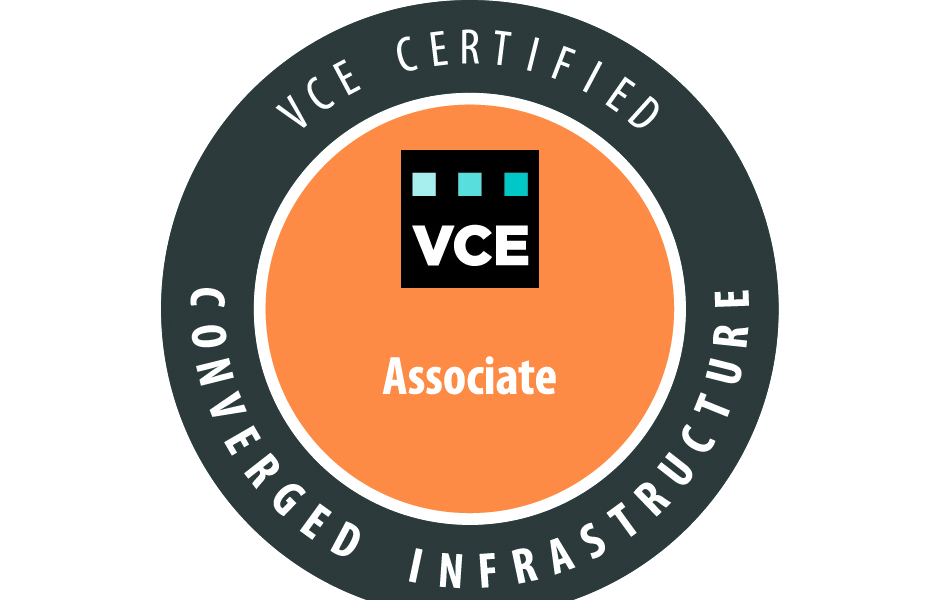
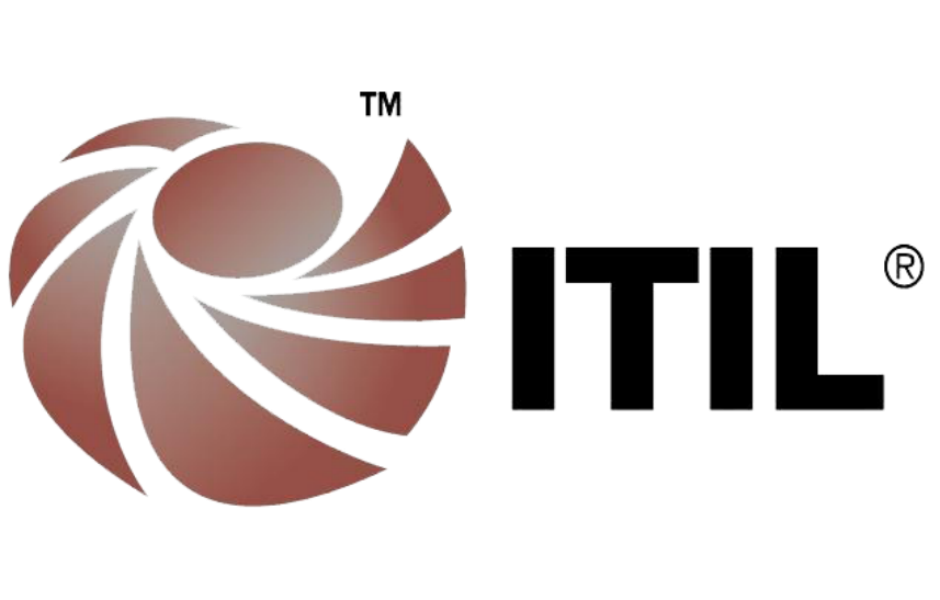
Leave A Comment